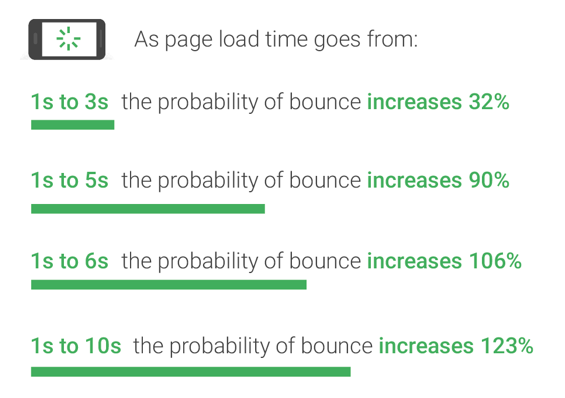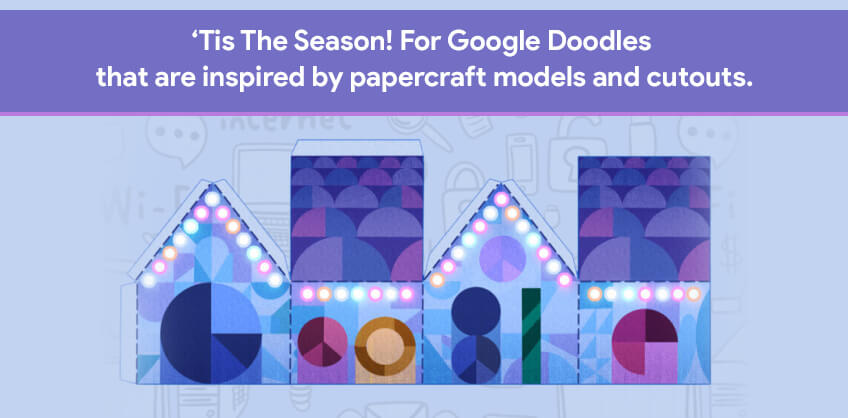February 15, 2022
With constantly increasing mobile users worldwide, the latest algorithmic changes Google has implemented greatly prioritizes users searching for information on their mobile and Google prioritizing them over desktop users comes as no surprise.
‘The Mobile-First Index Algorithm Update’ and ‘The Speed Update’ are the latest big algorithm changes Google has imposed on all webmasters to comply.
These updates are backed up by adequate research done by Google themselves and they concluded that the time a website takes to load is a decisive factor that can greatly affect a user’s experience. Accordingly, they decided to make ‘website speed’ a strong ranking factor in their algorithm with ‘The Speed Update’.
What does it mean for webmasters?
If Google says the time your website takes to load is directly proportional to bounces, webmasters should listen.
No one likes to lose business, and a bounce rate of 123% is something to look into if your website takes about 10 seconds to load.
So, how do we optimize our website for speed to stay in the good books of Google and users?
Hold on to that thought, we’ll get back to that in a while. Before you start optimizing your website for speed, you’ll have to get a mobile website first. After the mobile-first index algorithm change, your mobile website will be taken into consideration before your desktop website for determining your search engine rankings. So, if you don’t have a mobile website yet to compliment your desktop website, I would recommend you to get a mobile website first in the wake of this new algorithm.
Coming back to the optimizing part, there are tools like ‘Pingdom’ and ‘Google Mobile Friendly Test’ that would access your website according to the latest standards and tell you exactly what you need to fix to speed up your website.
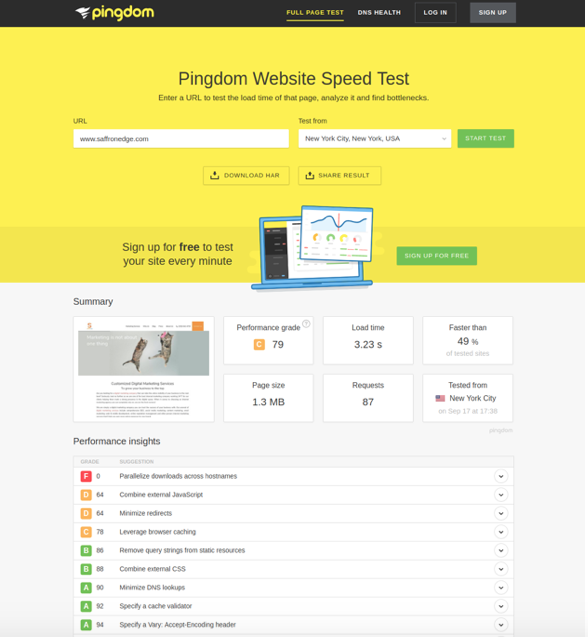
Other than that, you can optimize these ‘speed factors’ to marginally reduce the time your website takes to load fully -
- Reduce Image Size
Uploading heavy images that takes forever to load is the most common factor that affects a website’s loading speed. Yes, adding images to a website is important but a bit of image compression here and there won’t hurt your website a bit.
By using only compressed images, websites have witnessed their loading times cut in half, which can be great for conversions. If you have a wordpress website, downloading a plugin like WP Smush can do the work for you. WP Smush pretty much does it all automatically. For non-wordpress websites, you can use a tool like Imagify to manually compress and upload all your images.
- Enable Caching
Websites that have cache enabled store certain website elements in a visitor’s hard drive as temporary storage or cache. When the same visitor visits the website again, the browser can load the page directly from the saved cache without having to send another HTTP request to the server, saving a load of loading time.
By just enabling caching on on your website, you can enhance it’s user experience marginally. For wordpress websites, plugin like W3 Total Cache can do the job for you. For other static HTML websites, you can enable cache by adding lines of code in your .htaccess file.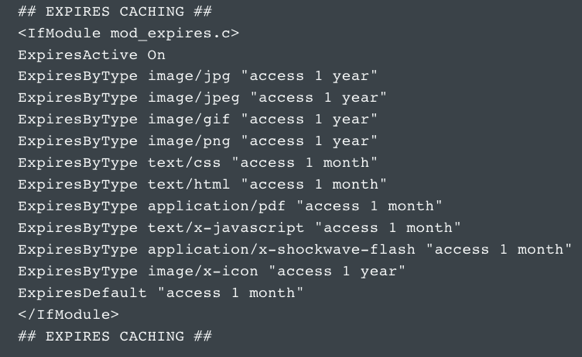
Source - Compress it all
If your site is built with CSS, HTML and JavaScript, chances are there that your file may have a lot of white space and repeated codes. What if you could compile and minimize all of the extra code to save load time? You can. With a compression tool like Gzip.
Gzip is a software application that locates similar strings in your text files and temporarily replaces them to make them smaller, saving a lot of load time in the process.
It works by compressing all your text files in a .zip file. The user’s browser then downloads this .zip file and shows the content, which is much faster as the browser takes less time to download and extract the .zip file.
You can easily enable Gzip for your website by simply adding this code in your .htaccess file…
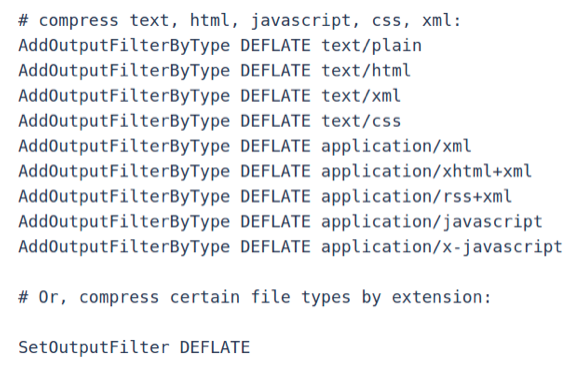 Source
Source - Check response time of your Web Host
When it comes to reducing your site’s loading time, checking the response time of your web hosting company can sometimes make all the difference.
Use a server monitoring tool like Hyperic HQ and access your server response time throughout the day. Most of the web hosting companies have a response time of 600-1300ms, but you should aim for something even lower than that. If it’s not less than 600ms, it might be time for you to change your web host. - Uninstall obsolete plugins
Wordpress websites tend to slow down if you have installed a lot of additional plugins. Along with uploading heavy images, installing a lot of plugins is also a mistake most website owners commit that slows down their websites. Try to disable or delete the plugins you are not actively using to keep your website light and clean.
Are these the only ways to speed up your website and boost conversions? Not in any way! Let us know in the comments which technique worked best for you to increase your website speed and performance.

Recent Posts
ARE YOU A LEADING SEO SERVICE PROVIDER?
Get listed in world's largest SEO directory today!
Directory listing counter is continuously increasing, be a part of it to gain the advantages, 10207 Companies are already listed.