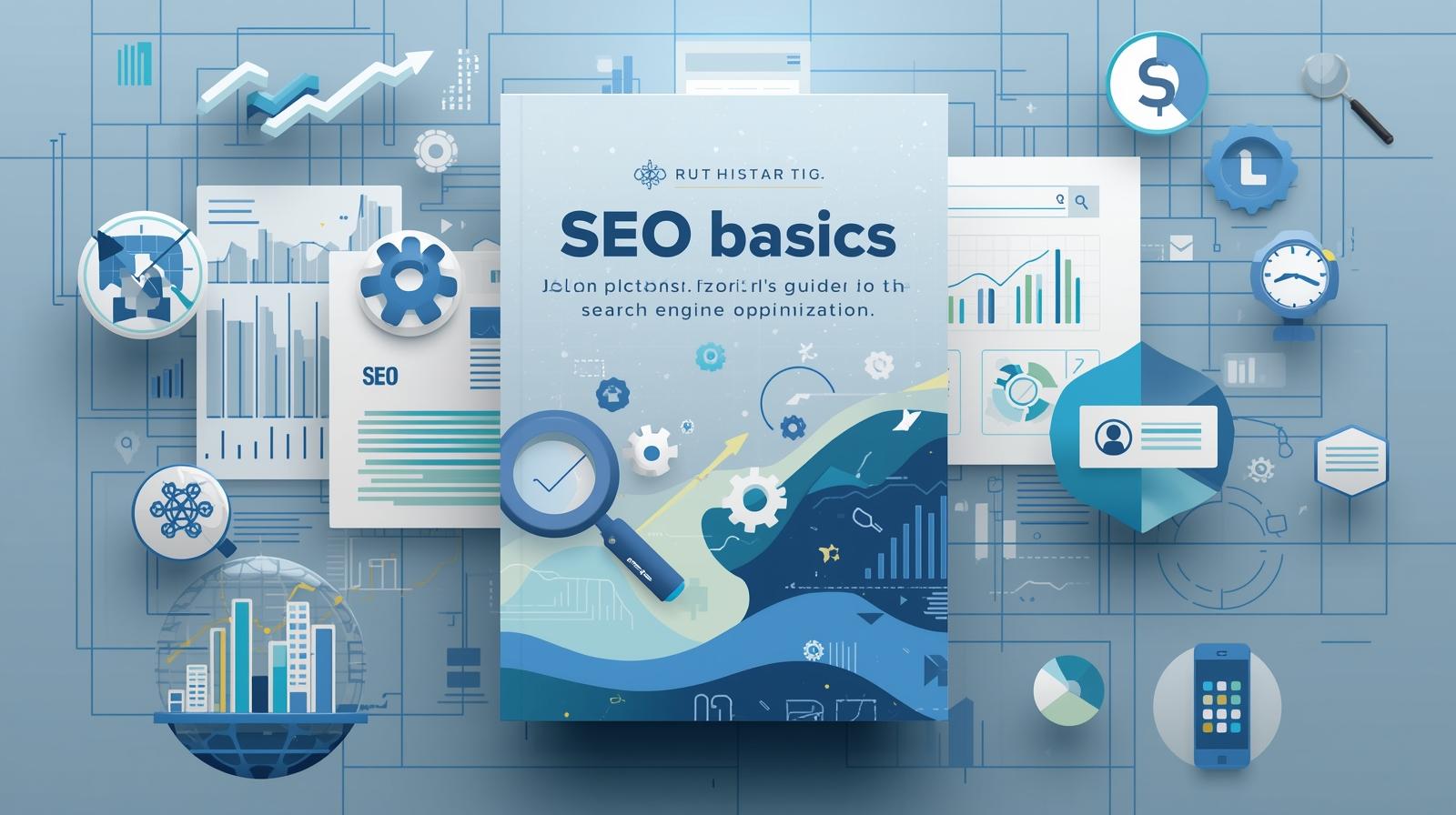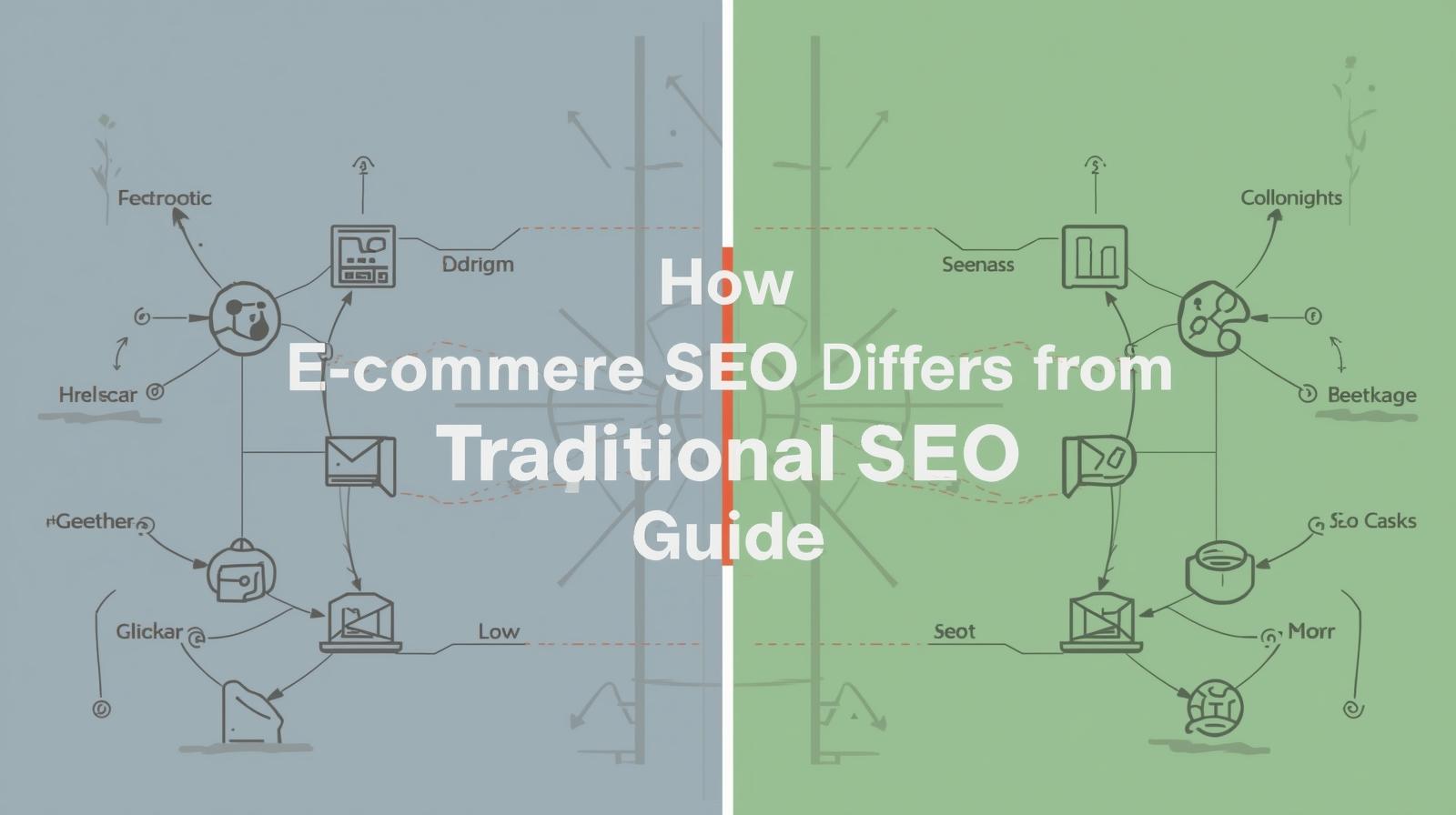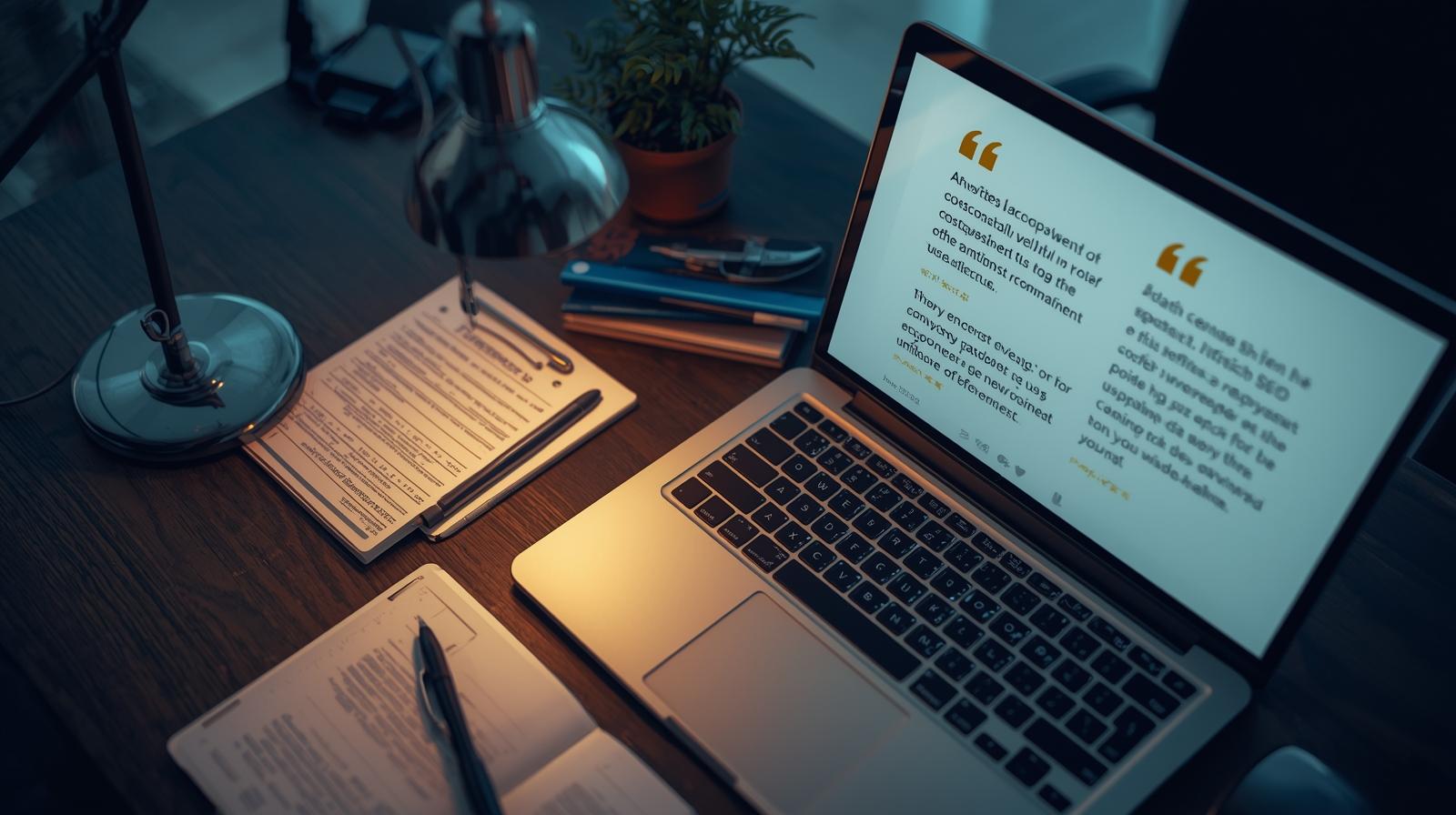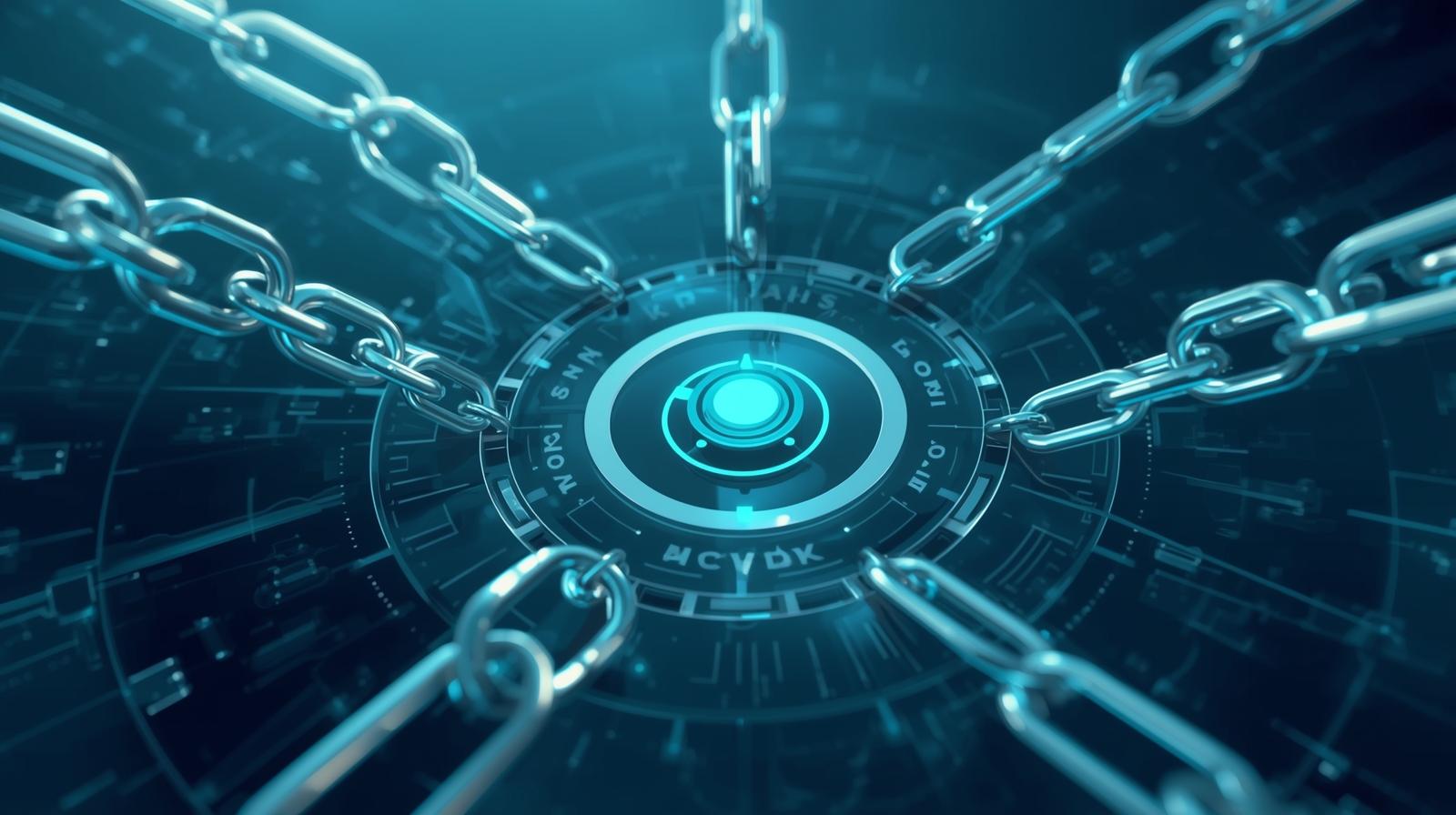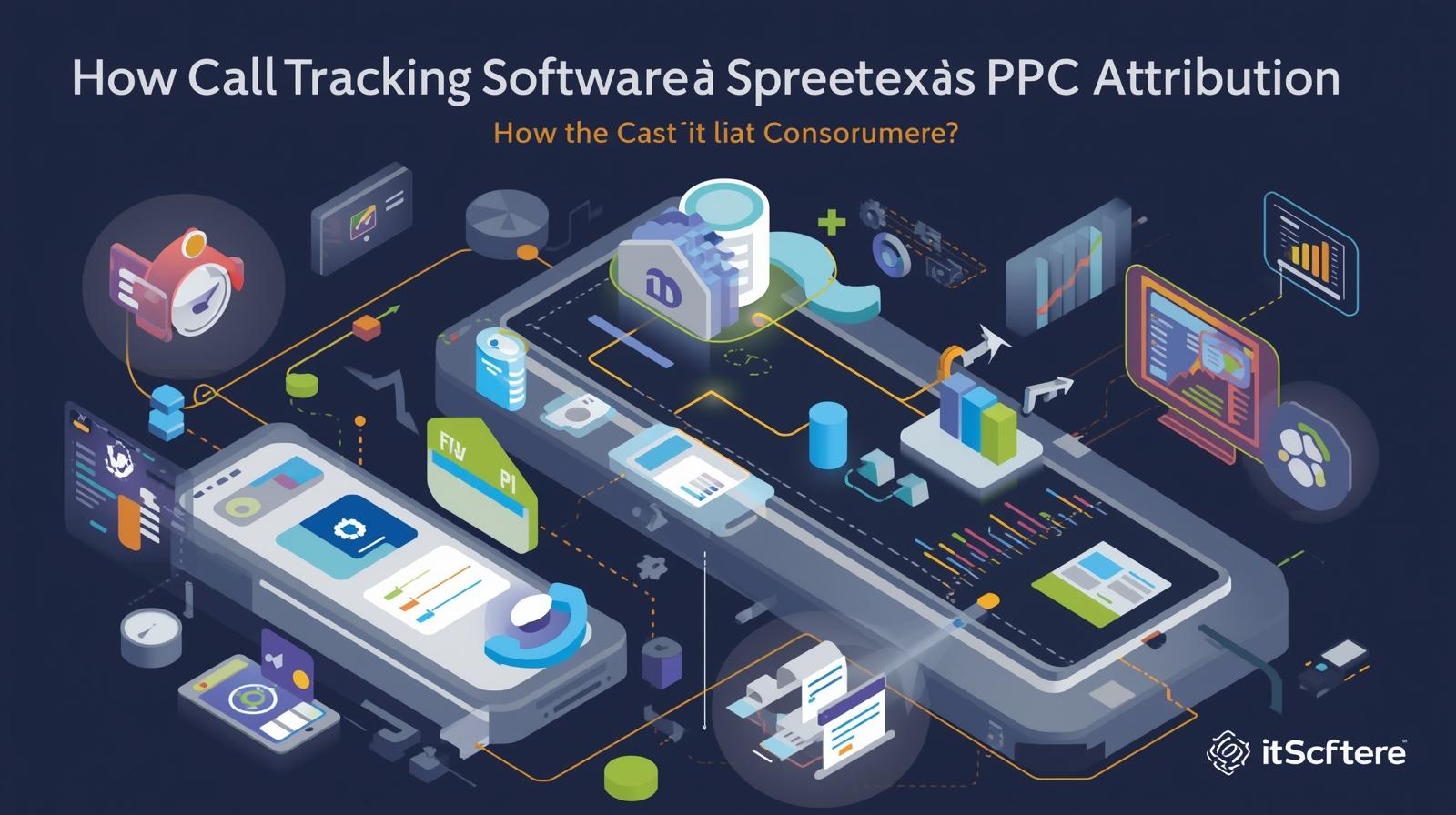February 19, 2019
You are writing amazing content, at an unmatched pace, while keeping SEO in perspective.
But your visitor footfall stat doesn’t seem to budge. So, what’s wrong? Isn’t quality content and some SEO were all that you needed to attract visitors? The answer is a big, clear, and resounding “Partial” yes. Why partial? Because SEO has no fixed methodology. And top of that, Google comes up with algorithm updates from time-to-time.
That’s why not only it becomes important to revamp your SEO strategies every now and then, but also to have a knowledge of what’s not in fashion. Because as soon as Google comes with an update, it starts penalizing websites that aren’t playing by its new rules.
So what’s the best way to make sure that you stay, or come, on top and while steering clear of ranking ripples generated by Google updates? The answer is to have a checklist that you should stick to all the times while working on your blog or website.
So here is the ultimate, updated SEO checklist that could be followed by professional and beginner bloggers alike, to help themselves stay ahead of their competitors.
1. Keywords
While many think that keywords are not as relevant as they used to be, the true SEO professionals disregard the above thinking. Keywords are and will continue to be, an important SEO factor. As they help Google understand what a webpage is all about.

But as Google progresses, sticking solely with a keyword “as it is” is not a good choice.
You should also search for the users intent when they type that keyword in the search bar.
To do that, you can simply go to google.com, and type keywords that you have obtained from websites like SEMrush, MOZ, etc. Very soon Google’s drop-down list will show you multiple search queries that users have used recently, by which you can predict users’ intent.
Things to Keep in Mind While Choosing and Working with Keywords:
Users Intent regarding that Keyword (Known as LSI, or Latent Semantic Keyword)
Their Current Ranking Position
Keyword Density in a blog (around 1% or less)
Keyword Competitiveness (Who else is ranking for that keyword)
Relevancy of Keyword
Keyword Types (One word, two words, and long tail keywords)
2. Link Building

Link types that you could choose to work with are:
A. Internal Links
Internal links help your blog in two ways:
By letting Google bots understand what your page is about, and making them dig dipper into your website.
By connecting one page to another you give your users the chance to discover more of your website.
An important point to keep in mind while internal linking is to try and connect your new posts with the home page, other than its category page. This is because your website’s homepage has the greatest link value because of the most backlinks.
B. Outbound Links
A quick review, outbound links are the links on your website that point to some other domains on the web. Outlinking to famous and trusted domains help you in two ways:
It lets Google bots know the niche of your blog.
Builds your blog’s trust in eyes of your users and Google.
C. Backlinks
From the very start, Google has been a huge fan of quality backlinks. The entire structure of Google’s PageRank algorithm would help you conclude no different. The number of quality backlinks i.e. links from a trusted and famous domain, increase your trust score.
When a user clicks on your website's link, present on a well-known blog, it passes down something that is known as “Link juice” back to your website. This “Link juice” helps you in building a good SEO score in the long run. And the only time when any famous blogger or webmaster would link to you is when you produce content which is really true and helpful.
But try avoiding black-hat SEO techniques like below when it comes to backlink building:
PBN (Private Blogging Network), where you own a number of blogs which you use to backlink with each other.
Backlink Swapping, where you backlink to a blogger for a backlink in return.
Illogical posting of links to your website in the comments section of other webmasters.
3. Content

A. Original Content
Original and good quality content helps you in two ways:
By bringing back the users, because you are writing something that proves to be of real help to them
It helps you earn backlinks because other bloggers think your content is awesome and helpful, and it will complement their content too.
B. Poor and Copied Content
If blogging is the only way that you plan to earn money and advertisements, then you should stay away from these types of content:
1. Duplicated Content
A content that is available on more than one website is termed as duplicated content. There are several reasons why you should stay away from one:
Because duplicated content makes it hard for Google to determine which content to rank on top. And in such cases, it by default ranks the trusted domains when a query regarding such topics is placed.
You can’t aim to make it big with duplicated content. Because as soon as you get in the top results (which is very hard to achieve with duplicated content), users and other webmasters would notice that you are not an original. Big Loss!
2. Thin Content
Thin content is one that provides little to no value to its users. Such type of content is solely written from an SEO point of view, is mostly duplicated, and stuffed with keywords.
4. Title and Description
A. Meta Titles v/s Page Titles
An ideal blog post title should be optimized for two targets:
Users
Search Engine
Optimizing your blog title for both search engine and readers helps you put your blog in top search results, along with a high CTR (Click Through Rate). So, as an example, consider these titles:
User-friendly title: Did Scientists discover a new monster whale species in their October 2019 Baltic sea expedition, which they are not willing to tell anyone about?
Search Engine title: Baltic sea expedition in October 2019.
Do you see what happened there? Your page title should be in a simple language, but with a catchy tone. While the SEO one should be concise and technical to let search engines know what genre of blogs you want to rank for. WordPress users already have this option of writing separate titles for users and search engines.
B. Meta Description
The meta description is what search engines, like Google, display when your page first appears in SERP. A description is like a sneak peek to your whole content. It plays a major role in increasing your CTR rate. These are some points to keep in mind while writing your meta description:
Keep it around 130-150 characters long.
Add a catchy call-to-action ( e.g. buy now to avail 50% discount) in the description itself.
Try and answer “Whys” and “Hows” to pique web surfers’ interest.
5. Site Map
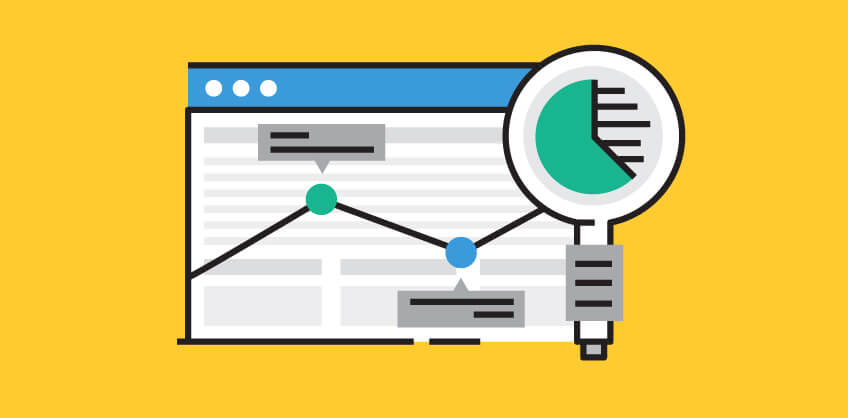
Sitemaps are basically documents that act in a way like directories, holding information about your site structure, along with other details of it. Search engine bots crawl these sitemaps to understand whether a website is relevant for a specific query performed by a user.
They also contain data like when was a page created, and when was it modified. This information makes it easy for search bots to index web pages faster.
Type of Sitemap
XML Sitemap
HTML sitemap
1. XML Sitemap
XML sitemaps are the ones generated solely for the sake of search engine crawlers. Sitemaps help them identify any new developments made by the webmasters, hence leading to better indexing. They can’t be understood by a non-technical user, and are seldom given to one.
2. HTML sitemap
HTML sitemaps, unlike XML, are made by webmasters themselves for sake of user’s navigation. They are given on the website and contain URLs to different pages of your website. HTML sitemaps too can be used by crawlers to identify different pages present on your platform.
Which Sitemap to Use:
You can choose to use both the sitemaps as they both prove to be beneficial for your website’s SEO.
Benefits of Sitemap Include:
Helps Google find your content
Better indexing and crawling of website
Improved website reporting
Better user experience and navigation (by HTML sitemap)
Site changes are indexed fast and properly
How to Get a Sitemap:
Getting a sitemap for your website means “Generating” one in technical terms. To generate a sitemap of your website:
Simply search for “online sitemap generator”.
Click the websites that appear in top results, and simply past your website’s or blog’s URL of the generator.
Download and save the text file generated
Select your site on your Google Search Console home page.
On the left, click the sitemap menu button
Enter your sitemap name next to your domain name
Hit submit
Final Words
A simple Google search with the keyword “Google SEO factors” would reveal that there around 200+ SEO factors. But SEO experts have many times stated that they are, more or less, variations of the above-mentioned factors. So instead of wasting time to get hold of more and more SEO factors, you should rather try and stick with the basic ones, and use rest of your day for writing useful and awesome web content.

Recent Posts
ARE YOU A LEADING SEO SERVICE PROVIDER?
Get listed in world's largest SEO directory today!
Directory listing counter is continuously increasing, be a part of it to gain the advantages, 10306 Companies are already listed.