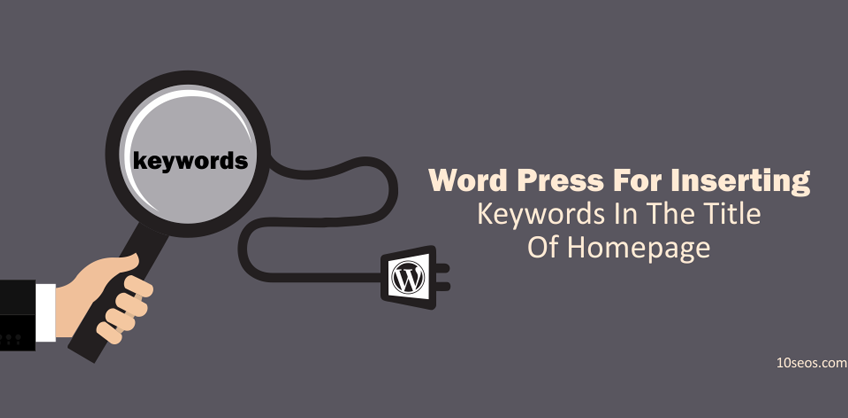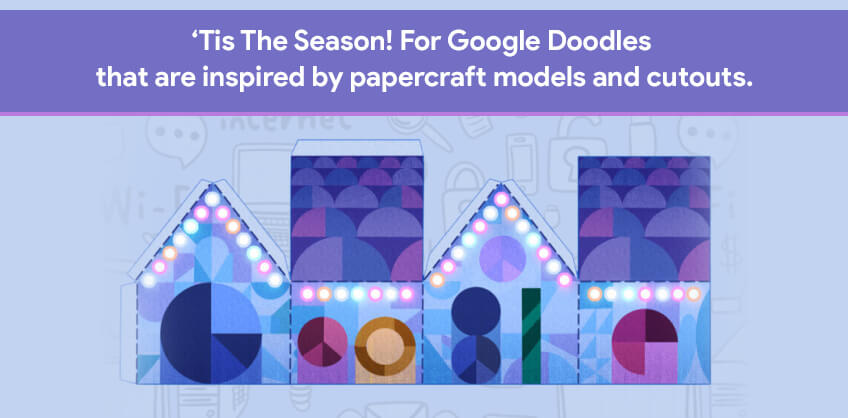April 26, 2017
A strong house can only be built on a strong foundation. Similarly a SEO efforts can give results only when the website structure is error free and compatible. When the website components are planned with proper intent and purpose, it tends to yield better results.
A website has many important component like title tag, meta description, keywords that determine the sites ability to rank on search engine result.
Title tags are an important component for getting recognition in organic search results. In this article, we will concentrate on how to add SEO in title tags through wordpress site to get better ranking on SERPs.
A title tag helps the users and the search engine to understand about the topic of the content. It is the text information that we see for a webpage in the SERPs and in web browsers. In the example below, wordpress>blog tool, publishing platform and CMS is the title tag of the webpage.
What is the importance of Title tag?
Title tag is an important determining factor of SEO. It tells the crawler about the exact content of the webpage. Title tags should be written in a way that increase the click through rate. Adding SEO to title tag by wordpress helps to generate traffic in the website. Quality and powerful title tags elicits a positive response from the users. A Badly written title tag can bring opposite results and can drag away the users
In this competitive world of digital marketing, it is very important to update the content of the website, to continue the site traffic. There are many in built user friendly content management systems that are available to update the title tag.
In this article, we will review about what is seo title in wordpress and how to use wordpress to add seo title.
Seo titles in wordpress are actually title tags that are generated keeping in mind the right kind of keywords and the targeted audience to generate better SEO for the web page and thereafter inserting those in the title tags of the website through wordpress.
There are two type of titles that are mainly utilized by every web page including homepage.
Page Title vs General Title
Page title and general title both tries to describe the website’s main idea. General title are more static in nature and applies to all the webpages of the website such as business name or theme. On the other hand, page titles are more unique and customized according to each webpage of the website. It is important that page title should contain keywords, that can help to optimize the page easily. Wordpress enables to add keywords for SEO ranking in the page titles.
To add or edit the general title, wordpress direct menu option can be used. To edit or add dynamic page title, external wordpress plugin should be installed first. Popular options like all in one SEO pack and wordpress SEO plugin by Yoast are user friendly methods that can helps to add page title in the website.
Process to add seo titles by wordpress
To start with the modification of the general title of the homepage, wordpress account of the website should be opened.
Once the login page open,it would ask for wordpress username and password
3. After the login is done, it will show the dashboard view
4. The left side of the screen has setting menu. Clicking the settings option brings many option in the dropdown menu. Click on the general button, to enable the changes in the blog’s setting.
5. Enter the general title you want for your website and click at save change. This will enable changes through out the website.
6. After the general title is added, it is time to add the page title to the homepage. A plugin for all in one SEO pack or wordpress SEO plugin by yoast should be installed. Expand the setting option and begin the configuration of the plugin. Plugin by Yoast can also be used for adding SEO keywords in the page title of the website.
7. It has to be specially kept in mind that the plugin should be enabled. Once it is done, enter in wordpress the seo titles for the homepage and click on update.
Once the process is complete, you can see your updated general title and page title in your website page.
Changing the title tags towards quality title is prerequisite to earn influential SEO for the website. Here are some tips to follow while changing the title of the site:
Effectively describe the topic of the webpage.
Don’t forget to include essential information like business name and targeted keywords in the title.
Avoid stuffing keyword in the title of the site and also avoid repetition of words as well.
If you have local business, then the country and the state should be mentioned.
Use dividers to include each element in the title. An example for the title format is:
<business name> | <target keywords> in <location>.

Recent Posts
ARE YOU A LEADING SEO SERVICE PROVIDER?
Get listed in world's largest SEO directory today!
Directory listing counter is continuously increasing, be a part of it to gain the advantages, 10210 Companies are already listed.