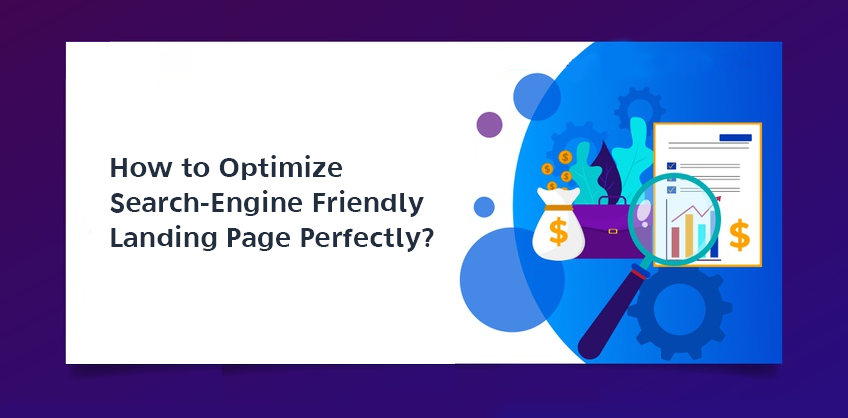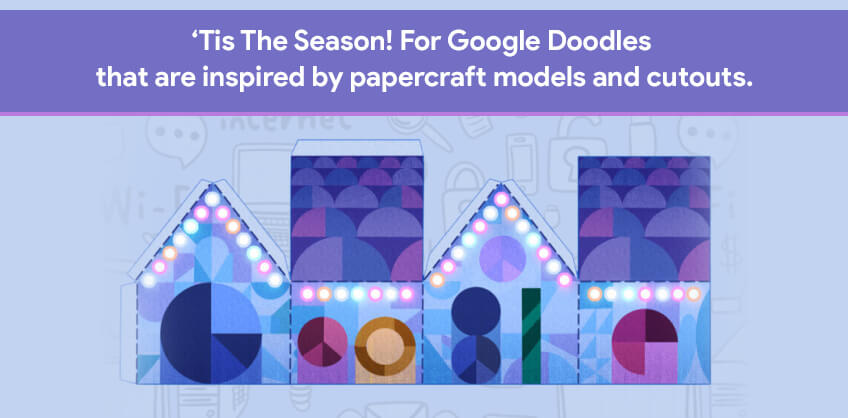June 16, 2017
Achieving the Perfection in SEO techniques is one of the most challenging tasks. And if SEO practices are something new to you, then you will surely get confused between tons of tips and techniques for SEO practices.
SEO (Search Engine Optimization) is no less than a mystery, especially if you are a newbie. You need so many strategies to gather to make them work for your sites, such as perfect content, backlinks, influence marketing techniques and much more. However, none of the tactics will actually work unless you don't know how you can develop your page in a right manner. But the main question arise here is, how can you achieve that?
However, there is no fixed formula to achieve the number one position among Google search result but there are some proven ways to which you can enhance the chances of achieving success and visibility on your search results. Let's check you each factor one by one that are needed to be taken into consideration while optimizing various elements of your web page.
Formatting the URLs Properly
Relevant plus keyword rich headlines
Schema markup
Breadcrumbs
Internal Site Search
Perfectly optimized headings
Keyword-rich content
Length of the content
Multimedia
Above the fold content
External linking
Socially shareable content
Mobile friendly web pages
Speed of the web pages
Let's elaborate each of them in details:
1. Formatting the URLs Properly
The visitors of your site along with the web crawlers prefer those sites which offer consistent as well as easy-to-navigate URLs. however, it is not “must” to implement this strategy but it is always good if you include this because whenever you use it, more are the chances that search engine bots will prefer your website over the other.
Include keywords
Most of the SEOs has been influences that including the keywords in your URL is getting lower with every passing day. However, keywords are still one of the most crucial parts of the SEO best practices because it allows determining the CTR (Click Through Rate) of your web page. Because when the URL has been shown to the user, they mark them as a key factor to decide whether or not they want to go through the content of that specific site.
The great effect of including the keywords in your URL is that when some other people link the URL of your site, you get the keywords among the anchor text of your backlinks.
Avoid special symbols or numerals and make it readable
This is the most important thing that is needed to be considered, make sure to avoid including all the extra symbols in your URLs, such as @, #, $, %, &, *, and so on.
If you want to separate the words or folders from your URL, you must use the hyphen (-), underscore or slashes so that the user find it easy to read.
Do not cross the length
Generally, human visitors and search engines prefer those URLs which are short in length because they are much easy to speak. If you are including more than 100 characters in your URL, more are the chances that you will have to rewrite your URL again. However, 50-60 characters are considered as great.
If you are planning to make the URL of your web page as similar with that of the content on your web page, consider to eliminate all the stop words, like a, the, but, so, and more, so that the length of your URL can be cut down and it looks more readable.
You can use the name of sub-folders in your URL to represent the hierarchy but consider to avoid using lots of folders name.
Check out the best examples to create a perfectly optimized URLs:
For the site of your company
https://www.10seos.com/aboutus
For the blog's URL of your website
https://www.10seos.com/blog/how-to-make-your-site-more-visible-on-google
How to check the properly formatted URLs
Create a new project by launching the Website Auditor.
When all the web pages of your site get collected, you need to switch to the site audit dashboard. This will allow you to spot dynamic URLs or too long URL which is needed to be re-write.
There, you will also get the list of URLs where you can make detailed analysis under the Pages Dashboard.
2. Relevant plus keyword-rich heading
Title tags are something which is extremely relevant from the perception of SEO because your headings are the key factor that allows visitors to know what the entire web page is all about. In fact, the content of the tag is used to list the snippets among the search results.to optimize the title of your web page effectively, you need to focus on the following elements:
Include keywords in the beginning
The close you input the keywords in your title tags, the more relevant your content will be considered by visitors and search engines as well. Whenever possible, consider to include the main keyword from the beginning of the title and if not, include it somewhere in the headline as “must”.
Save more characters
The best way to save the space by including maximum characters in minimum space is to exchange the and with ampersand symbol (&) and or with a slash (/) and so on. Always use the HTML entities to implement the special symbols.
Make your title as advertisement source
Always remember the fact that the title which has been shown in the snippet will serve as an advertisement. Therefore, the more compelling you will make it, the more are the chances that it will generate more clicks. Remember the following tricks to optimize the title of your site perfectly:
Providing the Top service in the marketplace
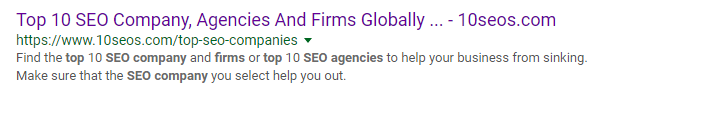
Show that your company is serving the best services along with the updated content
Show your audience that how compressive and impressive content your site generate
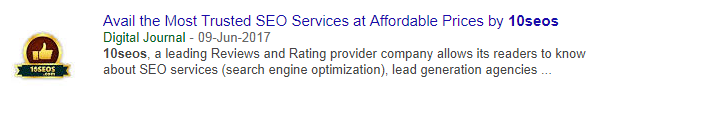
How to check the optimized title:
Website Auditor allows the users to audit the title of the website so that missing, a duplicate or too long title can be determined.
In fact, you can also test various titles for your website by going to the Content Editor option from Content Audit module.
3. Schema markup
Though, Google never considered Schema Markup as a factor to rank your website. However, Google uses marked data of your site to form a snippet among the search results.
The Snippet has the capability to boost the Click Through Rate (CTR) of your site and of course, higher CTR will allow you to have a high position among the Search Engine Result Pages (SERP).
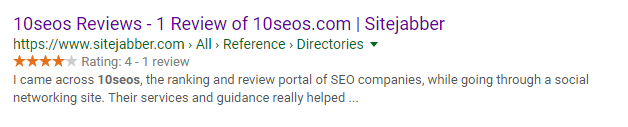
The rich snippet includes does not includes only the content, URL or title but it also include the images, ratings and other similar data.
It allows you to include for the wide variety of contents, like recipes, events, ratings, products, etc. You can add various snippet elements depending upon the type of your data.
However, these two elements are considered as extremely important:
Using a plugin
If you have used WordPress to create a website, Plugins are one of the easiest things that you can make to generate the Schema.
Using the Schema Generator of Google
You can use Schema Data Markup Helper to create the schema easily. The best thing about using this tool is, it is very easy to use and also, it allows you to highlight the text by assigning the specific property on your page review.
How to check the Schema Markup of your Website?
When you run a technical Audit of your web page under the Website Auditor, you can easily determine that whether or not the Schema markup is already structured or not. You simply have to click on the Site Structure and then Pages to open the graph, where you can view the Structured Data Markup.
4. BreadCrumbs
Basically, Breadcrumbs are the menu which shows the internal links which have been located on the top of your web page, so that the user can determine the where the page has been positioned exactly under the hierarchy.
This allows the user to navigate the website and know how deep exactly they are away from the home page section.
In addition with this, Breadcrumbs help your website to get an additional point of SEO strategies by allowing the search engines to know what the specific web page is about. In fact, Google used the breadcrumbs for search result:
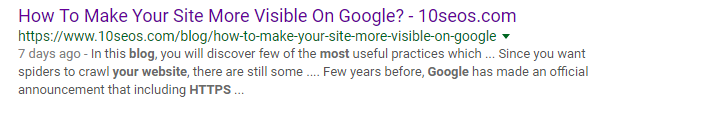
How to check the Breadcrumbs of your site?
To determine whether or not the breadcrumbs of your site has been arranged, you need to go the Website Auditor and click on the button.
5. Internal Site Search
Internal Site Link allow the visitors to search for the specific keywords they need to find out within your website. And if your website contains more than 20 web pages, having an internal site search is actually a great idea to provide your visitors with a great user experience.
Site search has been integrated with the Google Analytics and allows to search for any specific query which allows the user to search anything within the site. You can consider the following steps if you need to link your website with Google Analytics:
Minimized the bounce rate
Sometimes, the visitor land on your web pages not because your content is serving as the most relevant result for their query but because Google has shown them your page. When they don't find the information they were looking for, they return back to the Google and indicate Google that your website is not the perfect page to provide the desired result for their search query. Thus, providing the internal links allows your visitors to find the best information that they were looking for and minimized the bounce rate of your site.
New SEO keywords and ideas for producing content
When you provide an internal site search option, more are the chances that your visitors will type the same query there that they were inputting on Google or any other search engine. Therefore, this allows you to get the new SEO keywords that you can target to generate traffic by providing them the desired result.
In addition with this, this also allows you to determine which data they are looking for and where the content of your site is lacking. Thus, you can find out which content will work the best for your site.
6. Perfectly optimized headings
HTML provides various heading tags so that you can differentiate the heading and content in your web page and show the hierarchy among your content to the users. It allows you to write H1 tags to H6 tags to differentiate the heading and subheadings.
Heading tags are a great way to show the search engine how relevant your content is with that of the search query. Therefore, it is always beneficial to use keywords while optimizing the headings so that search engine can consider them as a strong ranking and relevance signal.
H1 heading tags are used to show the important and main title of your content and is considered as the most important one. Therefore, make sure to include one and include keywords in your content.
However, it is preferable to include not more than one H1 heading in your content otherwise, it will dilute the whole power of the SEO along with the importance of using the keywords in the title.
You can use the H2 to H6 heading tags to the rest of your content and separate various part with one another, as per the size and type of your content.
How to check if the headings of your page are perfectly optimized?
Website Auditor provides you a customized heading suggestion for the web page so that you can optimize them properly to achieve the higher ranking of your web pages.
This will then allow you to edit the tags by looking under the Content Editor option:
7. Include Keyword-rich content
As we have already discussed that a keyword-rich content is something which is preferred by the Google most. Along with the heading, it is great to optimize the content of your site as well.
Include target keyword in the first paragraph of your article
This is something that you will do it automatically. But most of the people start their post with a long introduction and post the target keyword in the middle of the article. To achieve the best result, consider to include the keywords in first 100 to 150 words so that Google finds it easy to know what your web pages are all about.
Include all the synonym along with the related words or phrase
Heard about the Google update of Humming Bird? This algorithm let the Google understand the meaning of the specific searched query and provide the same answer for those queries which include different keyword but having the same meaning.
This Google update changes the pattern entirely for how the Google rank the web pages. Therefore, it is better to optimize your web page for all the synonym and related search terms. This will not only help you to increase the ranking of your web page but also allow you to avoid the keyword stuffing related problems.
How to check whether your content is keyword-rich?
Website Auditor facilitates you to analyze whether your content is suitable and relevant for all those search terms that have the same meaning with that of the search query.
You simply have to click on the Content Analysis option and then hit TF-IDF. After that select all those web pages that you want to optimize. Enter those keywords that you are targeting in your content to attract visitors.
You will see the list of top keywords which are holding the competitive position. Thus, this will allow you to analyze the content of your site by calculating the TF-IDF of various words.
In the Recommendation column, you will see the list of advice for every term of the competitors.
If you didn't use any of those important terms, add those terms in your content.
Click on more option if those values are below the competitor’s lowest value
Click on less option if those values are below the competitor’s highest value
8. Length of the content
According to the survey conducted by 10seos, the studies have found that the longer content you create, the better result you will produce. Therefore, it is beneficial to include at least 2000 words in your blog along with the targeting keywords.
However, knowing what should be the length of a content is bit genuine and important as well but still, there is no fixed length which determines the perfect content. The perfect content length depends from niche to niche.
Thus, the best way to know about the perfect length for your content, it is better to look at the top ranked content on the search results.
How to check the length of a content is optimized?
Go to the Content Analysis module of the Website Auditor. Search for the word count in the body. You will see the result for top 10 ranking pages for the keyword result that you have targeted and return you the optimal length of the content after analyzing various web pages. If your content is optimized for the perfect content length, you will see the green signal.
9. Multimedia
The Text will take only content so far. You will have to include the images, GIFs, videos, and animations of your webpage so that the user experience could be improved and this will also reduce the bounce rate of your site if users will spend more time.
However, it does not helps you to improve the user experience only but also good for many SEO-related benefits.
For example, if you optimize the image of your web page properly, i.e. by defining the proper image ALT tag, you will allow the search engine to know how relevant that image is and what your content is about.
Optimize the image Alt as well as title tags
Using the Alt tag is the best way to tell the search engine that what does the image is shown to the user. Therefore, it should be considered that all the images of your web pages must have Alt tags. The title tag will provide the information when you hover the mouse over that image.
Add a video transcript
If you are planning to add a video to your content which is not optimized properly, consider to include a transcript videos. This will serve as text-based content on the web page.
How to check if your images are perfectly optimized?
Go to the Content Analysis module in the WebSite Auditor, click on the Page Audit option to analyze the Images and determine if images include the Alt text. Also, make sure to consider that your image must include keywords in the alternative attributes.
10. Above the fold content
The term “Above the fold” was driven from the editors of the newspaper, where the preoccupied content which looks fine above the paper which has been folded physically.
Similarly, bloggers and designers always worked hard to make their content look appealing to the users. The more eye-catchy content they make, the more curiosity they will be able to generate among their visitors.
In fact, after the page layout update of Google, the content that supports above-the-fold strategy as become more preferable and considered as SEO related content. But the thing is, Google is more likely to penalize those sites which show more advertisements and less content.
Though displaying advertisement is essential for your website but placing too much ad might hurt your ranking among search results.
11. External linking
Outbound links have been considered as one of the strongest signals that allows Google to determine the relevance of the topic of your page. Along with that, it is a powerful indication to Google to show that your web page offers a useful information to the user. Though Google has not declared this as an SEO ranking factor but many of the SEO agencies believes that external linking helps in achieving the higher ranking among search result. The only thing that you need to take into consideration is, the site with which you are linking should reflect your site.
How to check the external links of your site?
Like every other SEO technique, overdoing SEO external linking is not going to help you. A large number of external links on your site could bury your website visitors. Moreover, if your site includes too many external links, it may signal search engine about the poor-quality content on the site as well as the page which use to sell the link to achieve top rankings.
Go to content Analysis in Website Auditor and choose the Page Audit module from there. You will get to know about those pages which contain too many link factors along with the list of exact external links.
12. Socially shareable content
Though, social sharing is not a direct ranking signal but of course, sharing a content on social media platform allow many users to view your site. The more views the more links you will get for your site. Therefore, it is always beneficial to use the social sharing button on your site.
Be strategic about social share buttons on your post
Undoubtedly, social share buttons are the best way to bring the referral traffic on your site but do remember, including social share buttons could increase the page load speed of your site. Thus, place the social sharing button on your site strategically.
How to check optimized social sharing button on your website?
Under the pages dashboard in Website Auditor, click on the open graph and structured data markup tab. This will allow you to know that all your title, images as well as the description has been setup properly.
13. Mobile friendly web pages
More than 67% of the traffic comes through the mobile device on the search engine. Therefore, Google is now shifting to index the mobile website first. Earlier, it was good-to-have the mobile responsive web designs. But now, it has been shifted to the must-have feature. If you are not optimizing your web page for mobile devices, more are the chances that your web page will be discarded from mobile search results.
Google recommend to use responsive designs and it has been accepted widely by the people. Choosing a responsive template on WordPress is all that it takes.
Other than that, you can also consider choosing the AMP (Accelerated Mobile Page) which is the latest standard of Google which allows you to build a mobile-responsive web design and one of the easiest way to optimize your mobile search results.
How to check if your web page is mobile friendly?
If you are focusing on making your web page mobile friendly, of course, you would not want to leave your web page even with a minor issue.
To check this, you have to go to the Content Analysis module of the website Auditor and then click on the Page Audit option. On the upper left corner, you will see the technical factors option, click on it. Under on-page factor, click on the Page usability option. This will provide you with how your web page will appear on the mobile devices.
14. Speed of the web pages
Speed of the page refers to the time taken by the web pages to load completely in the browser. However, the speed of the page depends on various factors. The quickly your pages load, the better user experience it can deliver.
Page speed is an important factor for Google
Google has disclosed the fact that it consider pagespeed as one of the top aspect to rank the web page and can directly influence your SEO. if your site loads slowly, the web crawlers will affect negatively which could hurt the ranking of your site.
Page speed is an important factor for website visitors
Undoubtedly, pagespeed is important for Google but along with that, page speed also allows visitors to have a great user experience on your site. The better experience you deliver, the more conversion you will get. In fact, research has suggested that the page which loads slowly are more likely to have higher bounce rate.
How to check the page load speed of your website?
Go to the Content Analysis module in Website Auditor. After that click on the Technical factors and hit the to Page speed option. This will provide you the list of speed-related aspects that Google considers to rank your web pages.
From there, you can click on any of the factors that you think can be improved effectively.
Bottom line:
These are few of the best tips to optimize your on-page factors. Unless you don't make a strong on-page factor for your website, you will never be able to create a strong future off-page factors of your website.

Recent Posts
ARE YOU A LEADING SEO SERVICE PROVIDER?
Get listed in world's largest SEO directory today!
Directory listing counter is continuously increasing, be a part of it to gain the advantages, 10205 Companies are already listed.