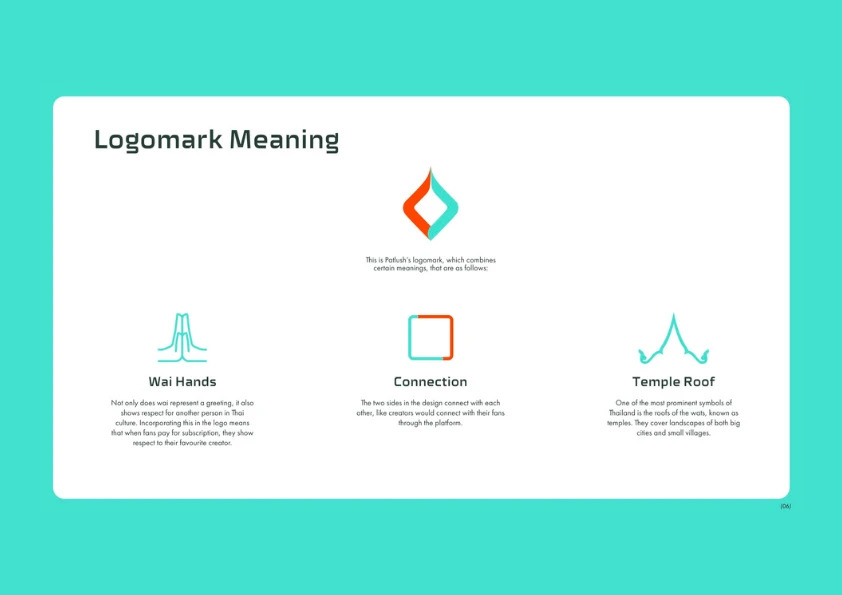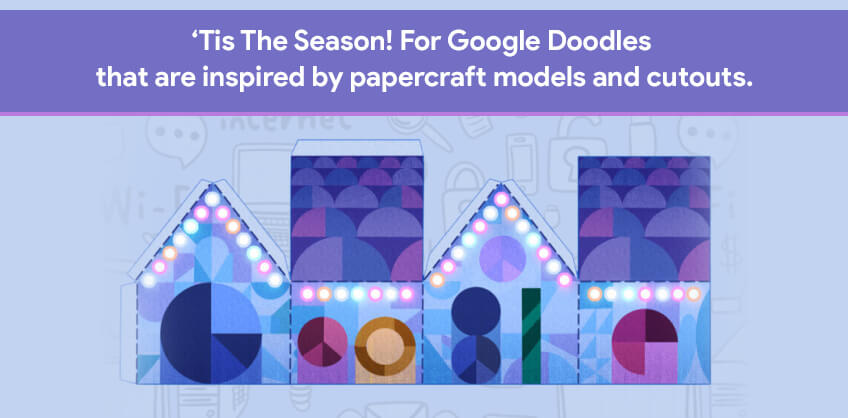May 19, 2017
Wordpress is a simple yet a robust platform with wide range of functionalities.But like every other things, it does have a set of complexities that can be overcome by installing different plugins. Plugins are tools or extensions that are used to increase the functionality of Wordpress. Also wordpress plugins are very useful for a beginners in marketing. Yoast is one of those plugins that are useful in enhancing the ability to make rapid SEO changes in your website.
Yoast is among the most popular yoast SEO plugins for wordpress. It provides a wide range of free and paid premium plugins.All the yoast plugins are based on core and essential Wordpress SEO plugin. Yoast also provides consultation and optimization tips for large and small businesses.
Due to widespread usage and a broader variety of facility that Yoast plugin offers, 10seos.com brings to you some simple steps that can be followed to install Yoast plugin in your wordpress website.
Let us begin!
Step 1: To begin the installation procedure for Yoast SEO plugin, you will have to login in wordpress account. Then add “/wp-admin” in your domain name in the address bar and press enter.
Step 2: Enter your login id and password in the page below
Step 3: After you logged in your account, locate the plugin menu on the left hand side and click on it.
Step 4: Now you will be taken to a corresponding page and click on Add New option to install a new plugin.
Step 5: On the new page to install plugins, you can see a search bar to find the plugin you wish to install. Type “Wordpress SEO by Yoast” and click on search plugins button.
Step 6: In the search result, find the Wordpress SEO by Yoast plugin and click on install now option.
Step 7: Wait until the successful installation of the plugin. Now you will be given option to activate the plugin or return to plugin installer. Choose the Activate plugin option.
Step 8:Now you can see the SEO plugin option in the menu on the left side of the screen.
Step 9: when you try to post a new page or a post, you can view the Wordpress SEO by Yoast plugin below the page. While you create a new post or a web page, you can feed the description for the page, title or keywords here.
When the title and description are entered, the plugin shows the preview of how the post may look:
Application of Wordpress SEO by Yoast plugin:
This plugin can help you to complete following feature of the website:
It facilitates in creating unique title and meta description for individual posts.
It provides focused keywords per post to find the exact page that associates with the keywords.
It helps to add title tags
Helps in adding description
Adding sitemap
Adding RSS feeds
Edit robot.txt files
It integrated the social media accounts.
We hope that this post can help you to gain a better knowledge of this plugin. Use the wordpress SEO by Yoast plugin in your website and let us know about the results obtained in the comment box.

Recent Posts
ARE YOU A LEADING SEO SERVICE PROVIDER?
Get listed in world's largest SEO directory today!
Directory listing counter is continuously increasing, be a part of it to gain the advantages, 10231 Companies are already listed.