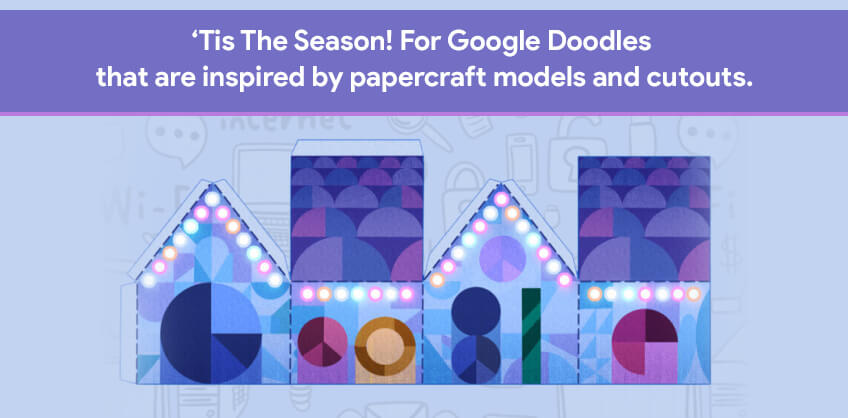February 22, 2022
SEO Link Building Lead Generation Search Engine Optimization
The basic need for any online marketer is to get found in the midst of this surging competition. The best way to get noticed among targeted customers is to be part of the local business directories and DexKnows is one of the best online directories for local businesses. However listing on Dexknows is a difficult task.
But fortunately 10seos.com is here to help you to understand the basics of Dexknows and how to get your business listed there.
What is DexKnows
Dexk nows is basically an online directory for all business types and sizes. A listing on DexKnows includes you to get listed in Superpages.com automatically. Previously listing in these directories would require to just fill the forms about the business informations but with growing internet marketing competition, DexK nows has sought to increase the interaction between employees and customers by allowing representatives to make customized plan of service for your business.
Read More: Best High PR Social Bookmarking Sites List
What Are The Benefits of DexKnows
Following are the benefits of adding business to DexKnows:
- Basic Details
Adding details like the name of the business, address, contact number of each and every branch of the business is among other useful features that DexKnows business listing provides.
Business Details
Businesses get to describe their brand story, history, USP, etc., and reach and attract more customers.
Lists Of Products And Services
With DexKnows.com free listing you can also post lists of different product categories that you offer, along with a detailed description of each product. Also, share about your unique services and let customers know what to contact you for.
Up-To-Date Profile
Always keep your business listing profile up-to-date so that your customers do not miss any details.
Website Address
Provide a direct link to your business website, so that customers can get an in-depth insight into your company, products, and services.
Operational Hours
Businesses can provide their operation hours to let their customers know about the time and days on which they can be contacted.
Pictures & Videos
Businesses can also showcase pictures of their products, store, etc. to keep their profile lively and interesting. Adding pictures will also develop interest among the customers to visit your store in person. Plus, brand videos will help them get more familiar with your brand.
- Highlighting Events
Businesses can update about their significant offline events, activities, and promotions in the event calendars with DexKnows local listing. This way they can effectively increase offline traffic.
Map Coordinates (Latitude and longitude)
Businesses can locate their coordinates on maps so that customers can find them with ease.
Food Menus
Food businesses can also share their food menus here. This way customers will be able to know about food items they are offering and help them make a decision to visit.
Clickable Elements
You can link special promotions, offers, coupons, etc. using clickable featured messages in the profile.
Payment Methods
Tell your customers what all payment methods you accept for business purposes to avoid any issues or confusion when the customer visits.
Descriptive Analysis
DexKnows gives you a descriptive analysis of customers' interaction with your brand, such as the number of searches, profile views, etc.
How To Sign Up on DexKnows
To create an account on DexKnows, follow these steps:
- Go to Dexknows.com.
- Click on Sign Up on the top left side of the home page.
- You will be taken to the Sign Up page. Here fill in the form details- First Name, Last Name, Email, Password, Password Confirmation, Zip code.
- Click on Sign Up.
- You can also choose to go with ‘Easy one click sign in’ with Facebook or Google, to Sign Up.
- You will be signed in with the website as a customer and taken on the home page.
How To Search For Pros On DexKnows
To search for professionals or businesses on DexKnows, follow these steps:
- Got the home page of Dexknows.com.
- Click on Find Pros button, which appears at the top of the page.
- A popup bar will appear on the screen. Here you will need to answer three questions:
- What type of service
- What type of category would you like?
- What types of services you are looking for?
- Project Details
- What type of property do you have?
- Choose the appropriate status for this project
- What is the timeline for this project?
- Are you currently the owner of this property?
- Any additional information about the project?
- Contact Information
- Where should we send the estimate?
- What type of service
Read More: Importance of SEO-Friendly URL for Website
Review Package and Ranking Options Available
DexKnows combine different packages and service for your business but there are three most common packages that are available, that are used according to how you want to get the business listed on the directory. Each package include following benefits:
Free package: This package list businesses on Dexknows.com and superpages.com in local city search results. You will allowed to create a standard business profile and respond directly to reviews posted on your business.
Basic package($35.00 monthly): This package provides preferred ranking on DexKnows and Superpages.com, gives geographical search area for your business, placing your business high in top 5 categories, provides an enhanced business profile, distribute to DexKnows.com partner networks and reporting tools.
Premium package: ($50.00 monthly): subscribing this package will give additional call tracking and and estimated number of annual action to improve the targeting t your business’s website.
Preferred ranking on directories increases the relevancy of listing when the customer searches for your business in DexKnows. For example, if two businesses have similar names, in that case having preferred ranking will lead the customers to your website first.
Both the basic package as well as the premium package have preferred ranking option but the actual ranking is determined by the amount of information filled by the business in the directory. In short fill all the information of the business after subscribing the package, in order to make your business list higher than your competitor.
Contact DexKnows
After the packages are reviewed, the next step is to contact Dexknows. You have two options either fill the contact form for DexKnows or you can DexKnows Directly at 1 (844) 339-6334.
In case you fill the form, a representative from DexKnows will contact you.
Read More: How Much Do Users Trust Their Google Search Results
Considering other Advertising Options at Dexknows.
DexKnows is part of Dex Media which offers a wide variety of advertising options. During the initial discussion the representative would ask about your hope for accomplishment and provide you with relevant details regarding the cost of advertisement in DexMedia.
It is advisable to research for other advertising option out of Dex Media and then finalize one. You can negotiate with the cost of the advertising from the representative. However you are not under any compulsion hence you can also go ahead with free package.
In case you are planning to get listed in yellowpages.com, still you will be needing verification of your listing in DexKnows.
Access your Dexknows Dashboard and Build your Profile
After speaking with the representative and finalizing your package, you will receive email to verify the email address given. In the email you are supposed to click on verification link, which is unique for each DexKnows users. You will be asked to give your login details and will then be redirected to the dashboard.
The dashboard consist of all the relevant links and information that available in your selected package. Initially you will have to create a profile. For free package subscribers the information page is little restricted for some of the details of the business like the working hours etc.
Verify Dexknows listing details correctly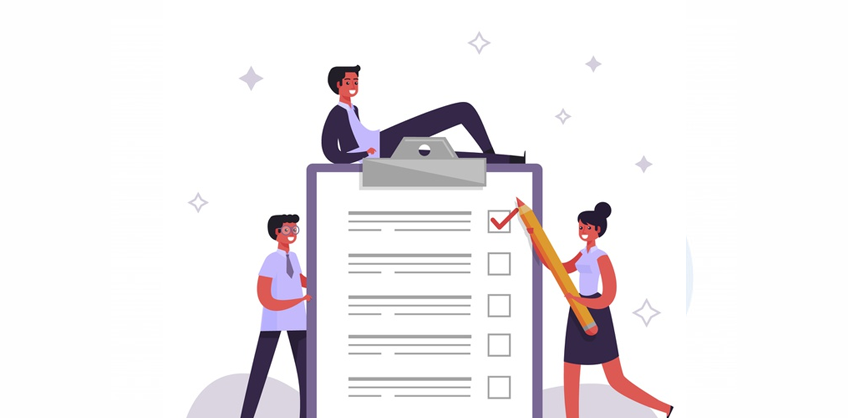
After you have filled your business information, you will have to be submitted for final review before it is displayed in the listing. You will receive notification when the listing gets live. To verify the listing, log out from the dashboard completely. Navigate t DexKnows.com and type your business name and location. Once the listing appears, click on the listing. This is the right time to double check all the information.
Read More: Importance of Google Maps Marketing for A Business
What are You Waiting for
If your are a digital marketer and still you are not listing your business, then you are loosing lot of potential customers.Getting listed in these business directories help the customers found their desired businesses without any hassle. These directories are also helpful for companies to rank better on SERPs.
Hence, use this opportunity to beat your competitors and grow your business. More info: https://www.dexknows.com/

Recent Posts
ARE YOU A LEADING SEO SERVICE PROVIDER?
Get listed in world's largest SEO directory today!
Directory listing counter is continuously increasing, be a part of it to gain the advantages, 10191 Companies are already listed.