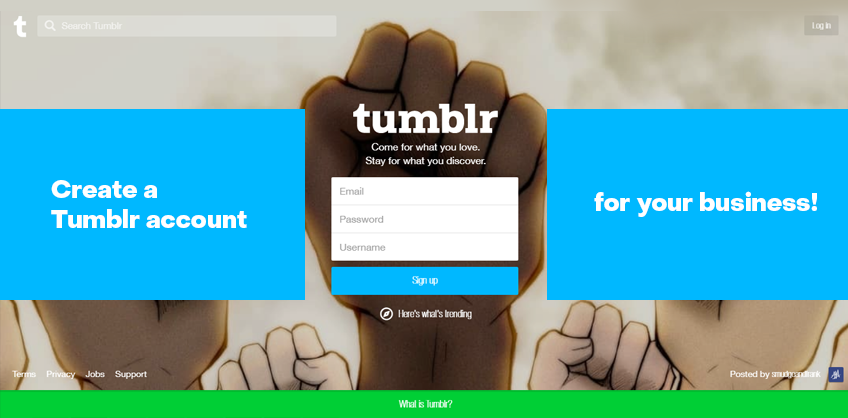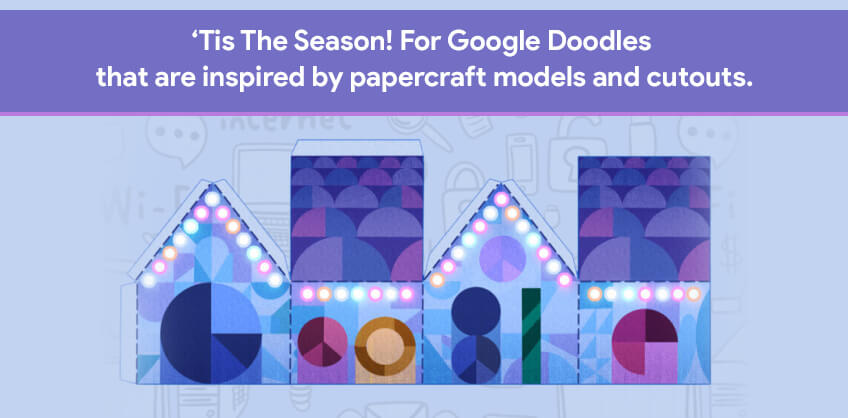February 24, 2022
10seos.com always thrive to provide the most updated information to the companies and marketers that can help them be more updated and expand more in their business.
Social media platforms are an important tool for marketing. It provides the brand with visibility and authority, that is required to attain the attention of the customers. Like any other social media platform Tumblr SEO is very useful.
Today we are going to discuss about the step by which marketers can create account in Tumblr.
Read More: 25 Incredibly Helpful Marketing Blogs On Tumblr
What is Tumblr and why is it important?
Tumblr is a microblogging and social media platform that allows users to post small snippet of content quickly and efficiently. Tumblr is founded by David Karp and is recently taken by Yahoo in 2013. Tumblr has around 176.5 million blogs and more than 80 million posts. The platform is very simple for people to access. It offers colorful background options, custom CSS and HTML.
Tumblr is helpful for businesses because it provides different content ideas from your industry. In addition to it, you can make it as your main blogging platform. This will enable to generate content that exist within a massive networks of users shifting through content. But if you target to post long form content then this might not be the best platform as Tumblr prefers to digest short form of content.
Tumblr for SEO is perfect because it has high authority within the search engine which makes the post more visible. Tumblr is also a good way to build links with the industry leaders.
Getting started with Tumblr -
Step 1. Go to Tumblr.com
Step 2: click on “get started” and enter email address, password,DOB, gender and click on continue.
Step 3: It will now prompt you for your age.enter that and click done.
Step 4: The next is step is, Tumblr will ask to select three blogs and follow them. Enter targeted keyword or relevant phrase in the search bar and indicate which blog you want to follow.
Step 5: At this point, you can setup your background image,profile picture, title and description. Click on “make it” to continue.
Step 6: You have completed the steps for setting up the Tumblr account. The next step is to verify the account which can be done by clicking on link mentioned in the email.
Step 7: Congratulations! Your Tumblr account is ready to roll.
Some of the best practices for effective tumblr.com page
Publish content that are enticing for the viewer. This is another way to increase visitor in the website.
Use hashtag at the bottom of the post. Tumblr users commonly search for hashtags to find new content.
Follow industry leaders, hashtags and related blogs for relevancy.
Monitor your analytics by connecting the Tumblr account with Google analytics.

Recent Posts
ARE YOU A LEADING SEO SERVICE PROVIDER?
Get listed in world's largest SEO directory today!
Directory listing counter is continuously increasing, be a part of it to gain the advantages, 10206 Companies are already listed.