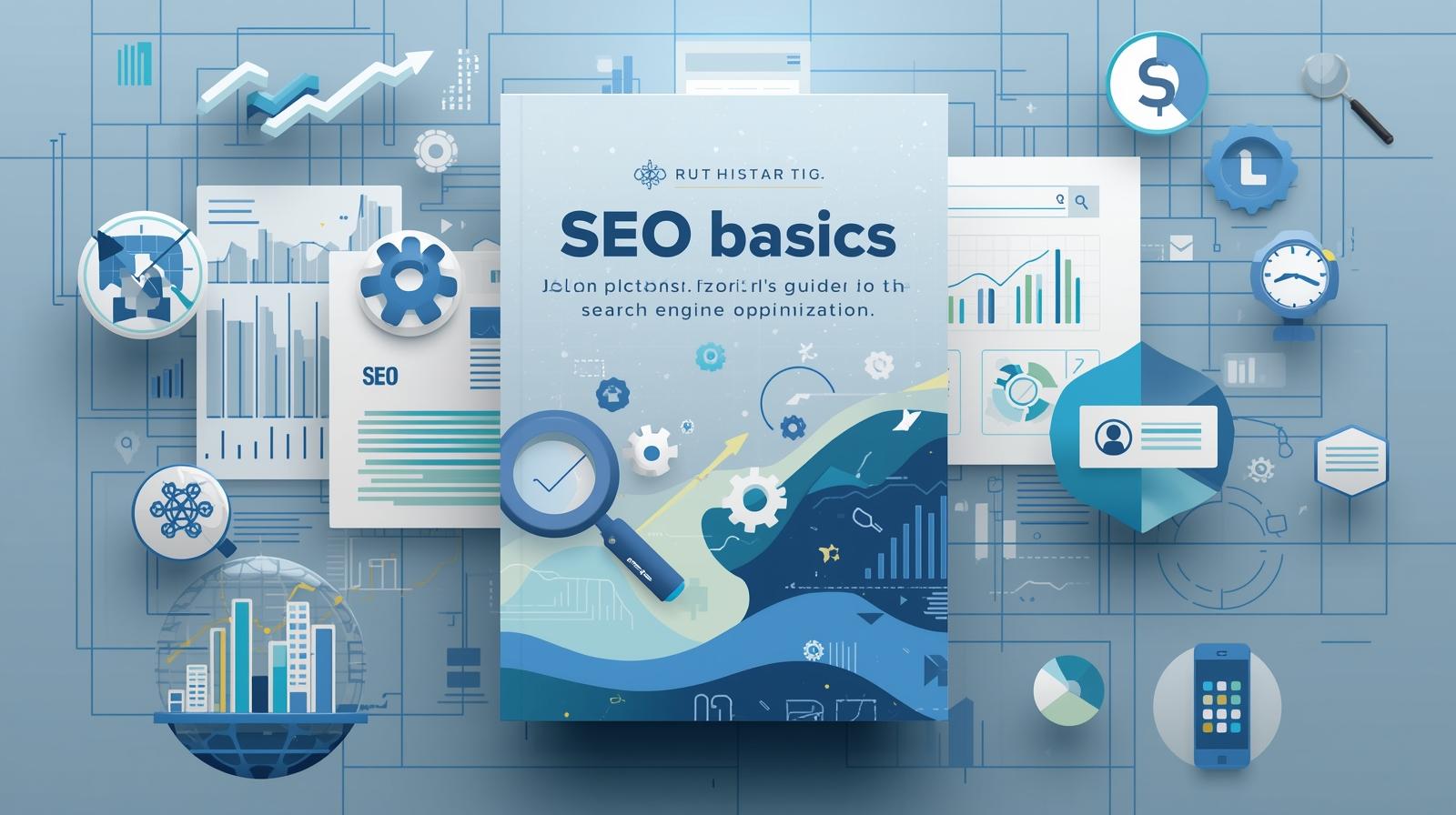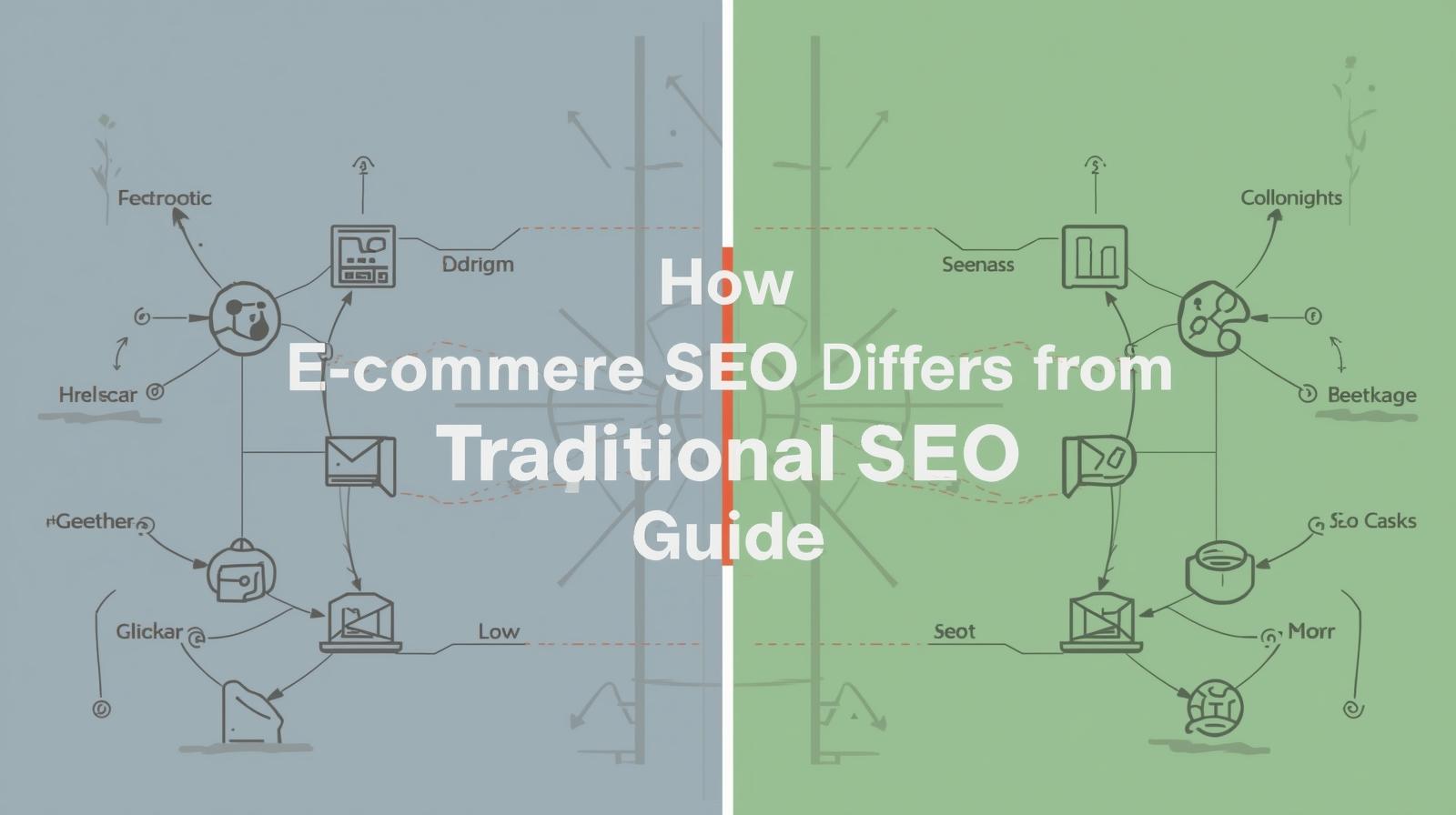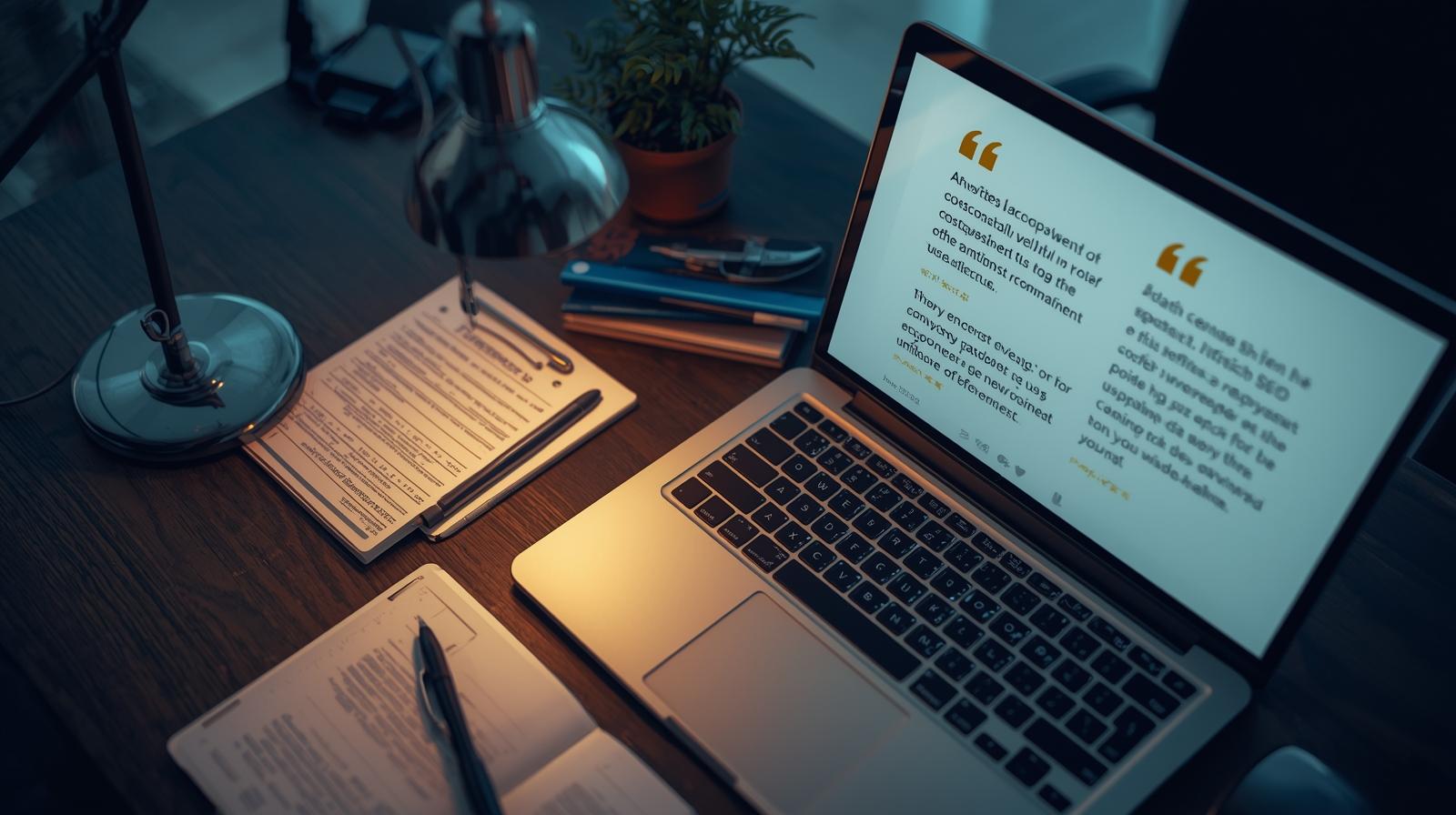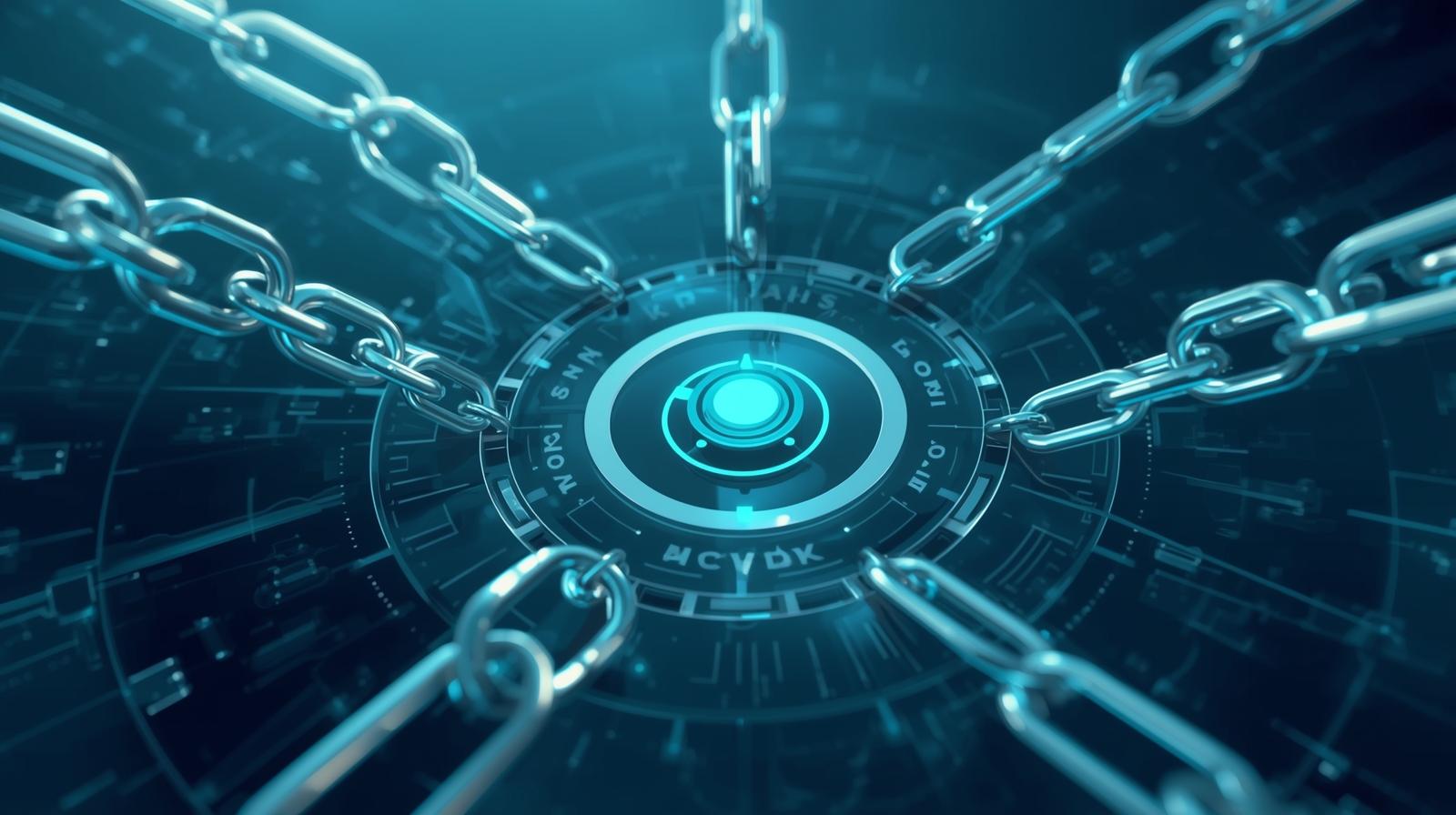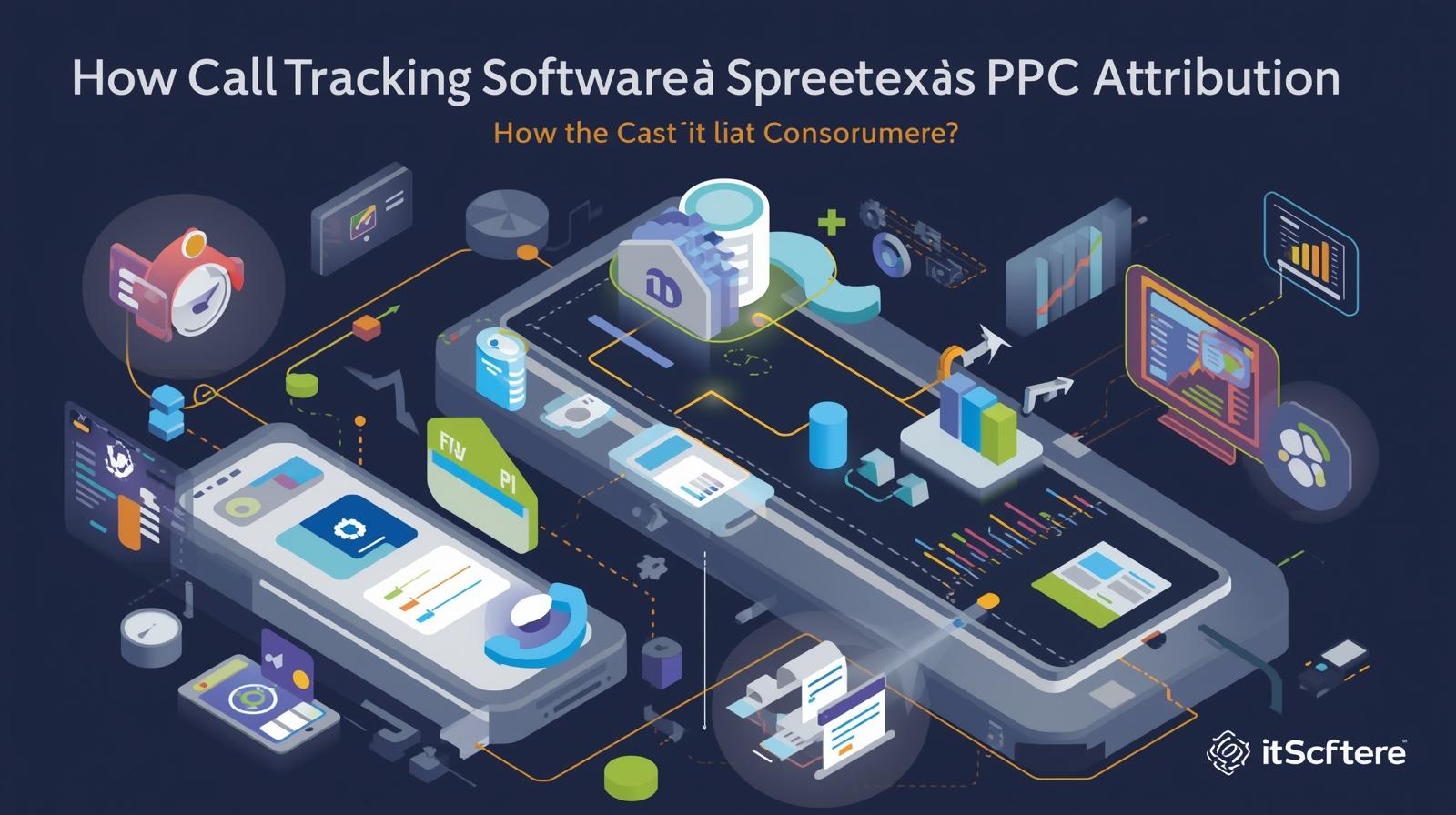February 03, 2016
For better SEO mechanism, Google proposes a range of tools to the users. These tools provide configuration and data control for a website. One of the most considerate tools among them is Google Analytics, proposing detailed analytics information, which helps in basic understanding while improvising the traffic figures for a website. But, when it comes to Google Webmaster tools, the tools benefit the users with advanced search expertise, in order to estimate and plan their searching efforts. The top 10 SEO agencies always recommend accessing these tools for progress in SEO.
Here we have drawn a closer look of Google Webmaster Tools so that you improvise all your SEO efforts.
Google Webmaster Tools – In Detail
If you want to make strong SEO efforts for your website, then it is essential to access the Google Webmaster tools. But how webmaster tools helps? In plain words, webmaster tools help you to see your website as Google does. In-depth, these tools provide an insight to the user, which helps them to evaluate the indexed web pages, related URLs, and the targeted keywords. Many SEO experts states that if a website working with webmaster tools, then it is going to give a big shot in terms of ranking and indexing with search engines. Alongside, there are also various insights available with webmaster tools, which turn to be the most supportive element for SEO.
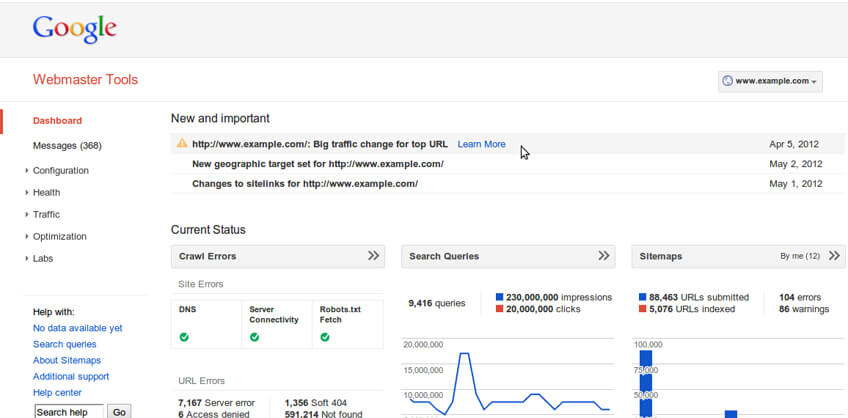
If you are seeking for the information related with – how to set your website on Google webmaster tools, then here we have drawn a complete guide for starters. It is very simple, for which you just require signing up on the webmaster tools.
Getting Started with Webmaster Tools
To make your first move towards webmaster tools, you need to log on at google.com/webmasters/tools. At the web address, sign in to your Google account and click to tab saying “add a site”. After adding your site, you will be provided with various options, in order to verify that you own the domain. Access the easy options and lead the process.
Include all website versions
Usually, people make mistakes by not including every site version at the webmaster tools. Not adding the site version, will result in confined data and in worst cases, it can also lead to some costly errors to your website.
For example, if you own a domain as domainabc.com and another domain named whatabc.com, then it is require adding both these domains to webmaster tools. Alongside, including sub-domains is also essential. Like, if you have a sub-domain called http://me.domainabc.com and the sub-domain as http://whyme.domainabc.com, then you need to add both sub-domains.
After including all the domains and sub domains, the webmaster tools will provide potential insight for your website.
Error Messages from Site
In some scenarios, the website seems to have critical issues, thus to notify the owner about issues, the webmaster tools access a messaging process. You can activate the messaging forwarding feature, to get notified with problem messages through emails. The messages will make you aware about the critical issues occurring at your site such as link warnings, error in crawling, alerts for malware and many more.
On a contrary, there can be some delay in the time between being notified and arise of a problem. Thus, you have to play your mind with your sites, in order to safeguard it from critical problems.
The Asset – Search Analytics Report
Search Analytics Report or search queries report is considered as an asset of webmaster tools. The data provided with these reports can also found with other SEO tools but through their paid versions. The data will be provided in five categories listed below:
Query – This section provides information about the website ranking and on the basis of what keywords the ranking have been marked. This is considered as a simple and quickest move to figure out that your strategy for keywords is working or not. On the other hand, this aspect can also help in finding relevant keywords for your web page.
Number of Clicks – The search analytics reports gives information about the number of clicks performed at your website. This information enables you to know how many searchers are interested in your website.
Impressions – If you are willing to get the information for how many individuals are locating to your website for a particular keyword search, then this segment is the right place for you. The impression metric provides the data for those searchers, who are interested in your specific content. It is believed to be another approach of verifying your keyword value while improvising your efforts for potential traffic.
CTR (Click through rate) – Click-through rate is the individuals percentage, who are clicking to your website via search engine results page (SERP). On the basis of this percentage figure, you can easily improvise your SEO practices. For example, if the CTR for your site is low, then you can refine the meta description, or you can find other relevant keywords for your web page.
Average position in searches – In this section, the search analytics reports give details about the average site ranks based on the each keyword. Through this information, the site owner will be able to figure out that whether its strategies or plans for his/her website are performing well or not. Alongside, it also provides the details about how effectively the website impacts the traffic.
The presented data through Search Analytics Reports will be based the form of the landing page and targeted keywords. In addition, you can also filter the information according to the location.
“With Change” features to View the Latest Trends
If you have introduced a new SEO strategy for your website and you are willing to know about its impact, then “with change” feature will help you the most. You need to activate the with change button in Search Queries section, which enable you to view your current statics along with the latest upgrades over the time.
The data provided by the “with change” feature activation can be prominent in a number of ways. For instance, if you have updated some aspects of your website, then the data will help in gauging the effectiveness of your upgrades. Therefore, tracking this data will help you to improvise your SEO strategy consistently.
Specific Keyword Insights
At search queries section, you can also get the information on how your web page is performing on the basis of specific keywords. Getting the information about specific keywords provides an insight for page rankings based on those words. This section will not only help you to evaluate your web page progress but also make some improvements in your content strategy. The provided data enables you to figure out, that whether your content strategy is effective on targeting the audience while make you recognize the potential set of keywords for your future articles or blog posts.
In addition, Google webmaster tools also propose the keyword metrics for those web pages, which are receiving maximum traffic at your website.
Author Stats in Labs Section
The webmaster tools provide various information, which is beyond your website, the courtesy is Google Author stats. If you are working at the Labs section, then you can get the search statics for those posts that are published externally and for which, you are marked as a verified author. It is considered as a prominent way to identify those compositions which are getting more popular and comprises the potential of getting higher rankings on search engine results page.
Conclusion
Regarding webmaster tools, some service providers also propose local SEO services. Thus, if you want to know more about these tools, then search for the service provider over the internet and connect with them.

Recent Posts
ARE YOU A LEADING SEO SERVICE PROVIDER?
Get listed in world's largest SEO directory today!
Directory listing counter is continuously increasing, be a part of it to gain the advantages, 10308 Companies are already listed.